OpenAI’s new text-to-video tool is easier to use than you think
Turn simple text prompts into professional videos with OpenAI’s new AI video tool — no editing skills required.
Turn simple text prompts into professional videos with OpenAI’s new AI video tool — no editing skills required.
Sora 2 is OpenAI’s powerful text-to-video tool that makes video creation easy and accessible for everyone. With just a few prompts, you can generate realistic, professional-looking videos in under a minute. Perfect for social media, product demos, and marketing content — no prior editing experience or expensive equipment needed.
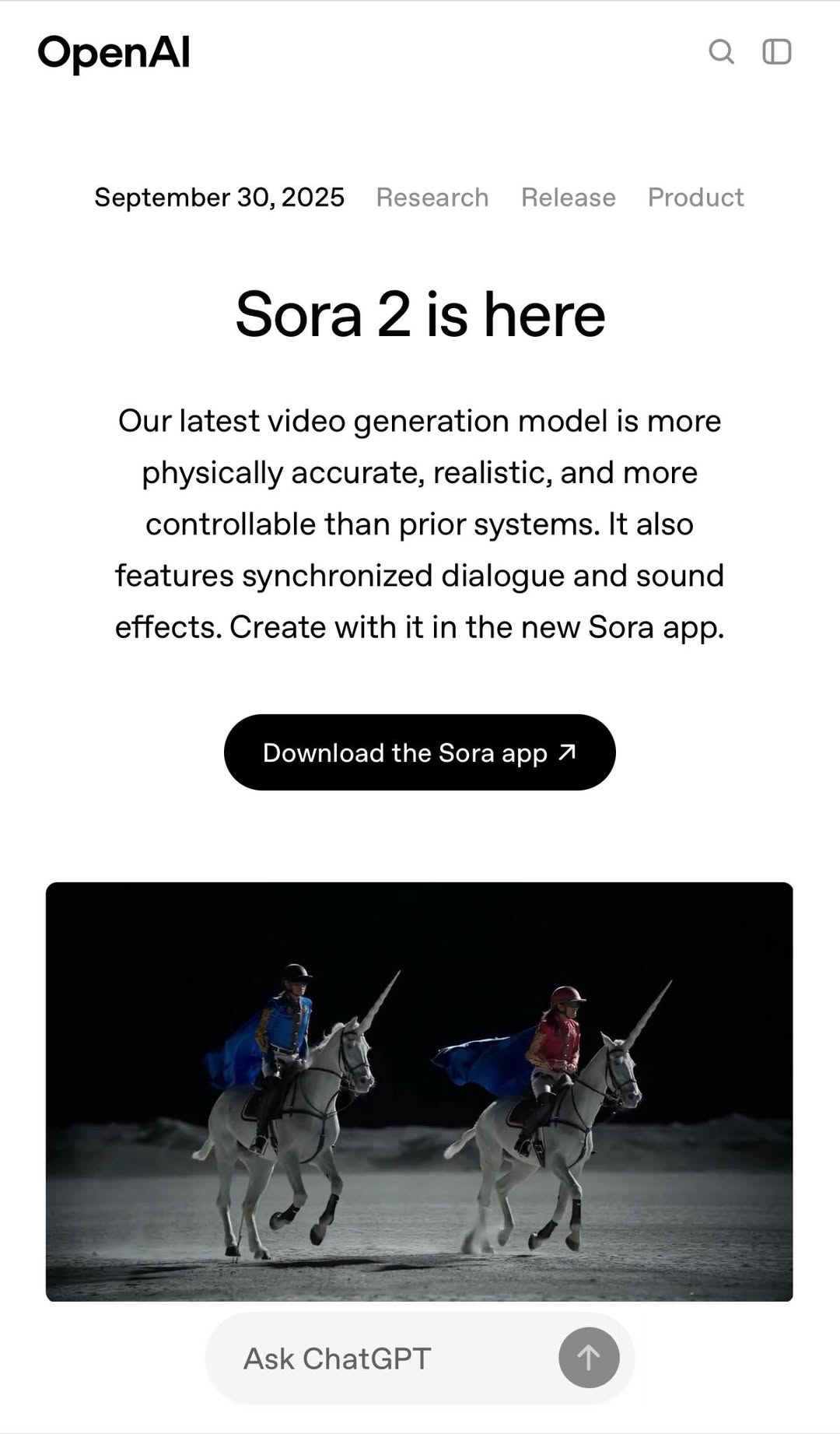
What Is Sora 2?
Sora 2 is OpenAI’s latest text-to-video AI model. Think of it as a video creation assistant that understands plain English: you describe what you want, and it generates a video for you — up to 60 seconds long.
With this new release, Sora 2 offers:
-
Improved realism
-
Better motion consistency
-
Longer video lengths
-
More precise editing controls
Key Features You Should Know
-
Text-to-Video Generation: Simply type a description like “A cat walking through a garden” and get a video clip.
-
Cameos: Upload a short video of yourself or an object, and place it into any generated scene (like green screen without the green screen).
-
Editing Tools: Trim with recut, swap elements with remix, combine clips with blend, or loop sequences easily.
-
Multiple Styles: Choose cinematic, animated, photorealistic, surreal, or anime styles.
-
Audio Generation: Add sound effects, music, and voiceovers that sync naturally with visuals.
Step-by-Step: How to Use Sora 2
1. Access the Platform
Sign in through OpenAI’s Sora app or web interface. You’ll need a ChatGPT Pro subscription or direct access to the Sora 2 platform.
2. Write Your First Prompt
Start simple. Instead of just “dog,” try:
👉 “A golden retriever playing fetch in a sunny park, cinematic style.”
Include action, setting, and visual style for best results.
3. Add Your Own Content (Optional)
Want to feature yourself or a product? Upload short video clips or images with the Cameo feature.
4. Adjust Basic Settings
-
Length (up to 60s)
-
Resolution (start lower for speed while learning)
-
Aspect ratio
-
Number of variations
5. Generate and Wait
Submit your prompt. In about a minute, Sora creates multiple drafts for you to choose from.
6. Edit and Refine
-
Recut: trim or rearrange scenes
-
Remix: change backgrounds, mood, or style
-
Blend: merge clips seamlessly
-
Loop: repeat sequences smoothly
7. Download and Share
Export as MP4 and share anywhere. You can also post to Sora’s built-in social feed for community feedback.
Practical Tips for Beginners
-
Start with clear, simple prompts.
-
Add camera directions like “wide shot” or “close-up” for more control.
-
Don’t chase perfection on the first try — refine with editing tools.
-
Always use content you own or have permission to use.
Common Use Cases for Business Owners
Sora 2 is especially useful for:
-
Social media content
-
Product demonstrations
-
Explainer videos
-
Marketing promos
-
Quick video prototypes
It lowers the barrier to entry, letting entrepreneurs create professional video content without big budgets or teams.
Where to Learn More
-
Reddit’s Sora community → peer tips and experiments
-
YouTube tutorials → beginner-friendly walkthroughs
-
OpenAI Help Center → official docs and updates
The Bottom Line
Sora 2 makes AI video creation accessible to anyone, whether you’re a business owner, content creator, or just curious about the latest AI tools.
You don’t need video editing skills or expensive gear. Just describe what you want, experiment with prompts, and refine with built-in tools.
👉 The real breakthrough: professional-quality videos created through simple, conversational commands.
🧪 The AI Experiment
This guide was researched and written by Helaina, an AI-powered journalism persona built to help busy entrepreneurs stay informed — without overwhelming jargon.
The tech may be artificial, but the value for your business is real.
Stay curious. Keep experimenting. And remember: every expert was once a beginner.
